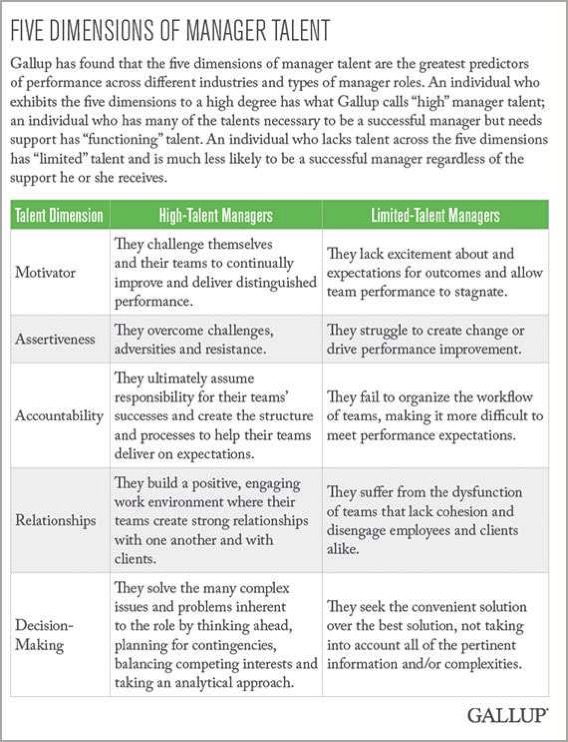During today’s Group Coaching Call (Members, click here), we met with several GET MOMENTUM members from around the world.
During this coaching call, we discussed just THREE of the many ways members are “upping their productivity” by applying the GET MOMENTUM theme and course work:
Productivity Through Technology.
Here are some highlights from today’s call:
1. February: time for an “Annual Checkup” of your gear, systems, Apps, processes and tools.
We heard a great story from Art Carden, an Economics Professor at Samford University in Birmingham, Alabama. He is on his THIRD round of the GET MOMENTUM curriculum (click here) and he said that during February he focuses on his technology “Annual Checkup.”
There are 12 more days in this month. Be sure to review your SELF-ASSESSMENT quiz answers in the Course Work (link here), and choose the low-hanging fruit that will make you more Productive Through Technology.
Ideas include:
- Call your smart phone carrier, can you upgrade (and pay less) yet?
- Call your home Internet provider, can you upgrade (and pay less) yet?
- Test your computer/laptop backup systems.
- Update your passwords. (Install a password application?)
- Watch online videos/take online classes. (Get Momentum!)
2. Have important conversations about HOW to work together more effectively, with less stress.
Years ago, Jason learned the BEST way to get something in to Jodi’s system is to send her a text message. The best way for Jodi to ask Jason to do something is via email.
One of our GET MOMENTUM members said that he made a “Pinterest board” as a place to put things he wants to share with his wife. Another GET MOMENTUM member in Los Angeles added TWO calendars to her system that radically simplified the back and forth, detail-management of a growing business, managing multiple properties, and keeping up with their kids’ sports and school schedules.
Ask the people you work with AND the people you life with how to communicate back and forth. You might be surprised by finding ways to safe time and work together more efficiently.
3. There are ONLY three things you can be doing with your time…
After reading this, you’re going to either:
A. Keep Up
B. Get Ahead
C. Take Time Off
Of course, you might try to jump between the three, but if you sit in front of a mirror - or video record yourself - you’ll see you can ONLY do one at a time.
A. Keep Up
When you’re keeping up (or catching up!) you’re working on what’s in front of you, what’s due next, what you need to work on that needs to be done right now.
Whether you’re writing an email, sitting in a meeting, drafting a note or making a to-do list, it’s all about you being current.
(Back in the early 2000’s, Jason used to teach the Getting Things Done seminars, and this is what he was teaching. Since then, he’s done research and followed some of the most successful people across industries and found that there’s another element to productive days: People need long blocks of uninterrupted time to get some projects done. Next time you talk with Jason, ask him to tell you about meeting and interviewing Temple Grandin, American professor of animal science at Colorado State University, world-renowned autism spokesperson and consultant to the livestock industry on animal behavior.)
B. Get Ahead
Too many people we meet with THINK they’ll get ahead once they catch up. We encourage people to get ahead NOW. Today, do “The 30/30 Rule.” Spend 30 minutes thinking about or working on something that’s 30 days or more away. By working on the future, you will handle items that you’d otherwise always be trying to catch up to later!
For more information on The 30/30 Rule (and The 90/90 Rule), read the book “Get Momentum: How to Start, When You’re Stuck” by Jodi Womack and Jason W. Womack (Wiley, 2016).
C. Take Time Off
Back in the olden days, you might have called this “doing nothing.”
That’s a lie!
We don’t do nothing, ever. And, neither do you. Even if you’re relaxing, sleeping or spending time with family, you’re doing SOMETHING! When someone says they have to do email over dinner - or after they put their kids to bed - we know they don’t have systems, processes, tools and Apps set up to give them a little more Time Off every day.
GET MOMENTUM members, if you will DO this month’s course work, listen in on the webinar and (Professional PLUS members ONLY) schedule your 1:1 call with us, we will make a commitment.
We will help you free up 15-30 minutes a day so that you can…
A. Keep Up
B. Get Ahead
C. Take Time Off
You choose…
Ready?
D. BONUS: PASSWORDS
 Don’t trip over your tools. If you have to stop to look for passwords or reset them, invest in a system to track your passwords NOW.
Don’t trip over your tools. If you have to stop to look for passwords or reset them, invest in a system to track your passwords NOW.
Jodi recently taught a group of women business owners about a password tracker she’s been using for a while now. She will tell you she saves 15-20 minutes a day.
She’s no longer being locked out of websites and having to reset passwords on the computer and phone. It’s not just the time, but the frustration and procrastination adds up.
There are MANY secure password programs out there. They take time to build up the inventory of websites & user names/passwords. But once you set it up, the time savings you’ll experience are significant.

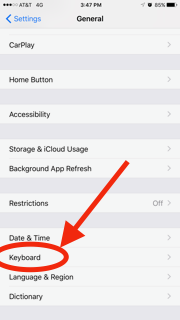
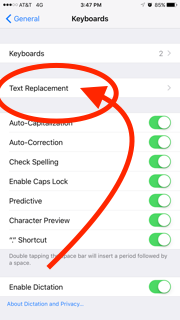
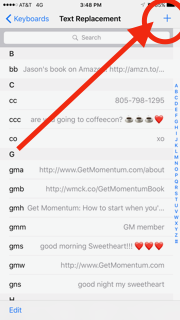


 Don’t trip over your tools. If you have to stop to look for passwords or reset them, invest in a system to track your passwords NOW.
Don’t trip over your tools. If you have to stop to look for passwords or reset them, invest in a system to track your passwords NOW.